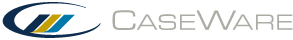![]() Limitación de responsabilidad por el uso del Traductor Google. Haga clic aquí .
Limitación de responsabilidad por el uso del Traductor Google. Haga clic aquí .
Creating a Taxonomy Repository
Prior to assigning the taxonomy to the map numbers, you will need to create a repository where the taxonomy files will be saved.
Requirements
- XBRL v2.1 instance files and taxonomy schemas.
- Create a local folder called Taxonomy in the Working Papers program directory and copy your taxonomy files into this folder.
Procedure
-
Under the Tools tab, select Map XBRL Taxonomy.

-
Click Options. The Options dialog appears.

- The path will automatically default to the Taxonomy folder in the Working Papers program directory. Browse and select the location of your firm's XBRL repository if the taxonomy files are located in another location.
- If applicable, fill in the URL for the location of the taxonomy .xsd file. Click GO to open your browser and go to the specified URL.
Note: We recommend you download the taxonomy files and save them in the Taxonomy folder in your program directory as this eliminates the need for connection time making the process more efficient.
-
Click OK. The Select Taxonomy dialog will populate and lists the available taxonomies by their official XBRL names. You can change the name of the Taxonomy if necessary to make it easier for your users to identify. To do this, highlight the applicable taxonomy and click Properties. In the Properties dialog, type the name you want to display. Click OK.
-
Select the language to use when displaying the taxonomy. Once selected, any taxonomies with labels and descriptions in more than one language displays in the language of choice. If the language selected does not appear in the actual taxonomy, the default language will be the language that occurs first in the taxonomy. For example, if you select French in this option box, and the taxonomy contains only English and German tags, with German being the first language in the taxonomy document, the tree displays in German by default.
-
If you are using map numbers to organize data in your client file, click Next to assign Taxonomy tags to map numbers.
To remove a taxonomy from this list, manually delete it from the taxonomy folder.
To use the XBRL format, you first need to acquire a taxonomy that suits your needs. The XBRL Website has several XBRL taxonomy files that can be downloaded for your use.
Results
Your taxonomy is now added and ready to use.