Specifying the Foreign Exchange Account
An account needs to be specified to represent the exchange differences that arise from foreign currency transactions or translations.
Procedure
-
On the Account tab, click and then click Settings.
-
In the Accounts Number for Reports section, type or select a foreign exchange rounding difference account.
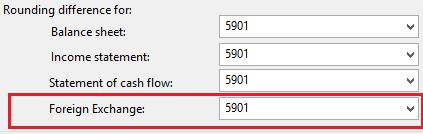
-
Click OK.
Notes
-
Split-up accounts will automatically use foreign exchange rates of their parents for foreign exchange calculations and balances.
-
Consolidated files are likely to have foreign exchange rounding variances. To offset this rounding variance, create a foreign exchange rounding difference account in each entity and repost all entries by selecting Tools | Repair File | Repost all Entries.







