Creating and Editing Journals
Procedures:
-
On the Account tab, in the Balances group, click Other Entries.
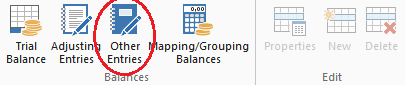
-
Click Customize... to open the Customize Journals dialog.
-
Click New... or Edit... or Delete to create, edit or delete an existing write-up journal.
-
Enter a two-character identification code and a name for the journal.
-
Select any applicable features.
-
Click OK.
Results
Journal has been created or an existing journal has been edited or deleted.
Tip: The Customize Journals dialog can also be accessed in Tools | Options | Lists.
Notes
-
The journal must not contain any current entries. Any journals containing current entries cannot be deleted until the entries have been deleted.







