Document Library Dialog
Use the Document Library dialog to copy documents from the Document Library to the Document Manager of the current Working Papers client file.
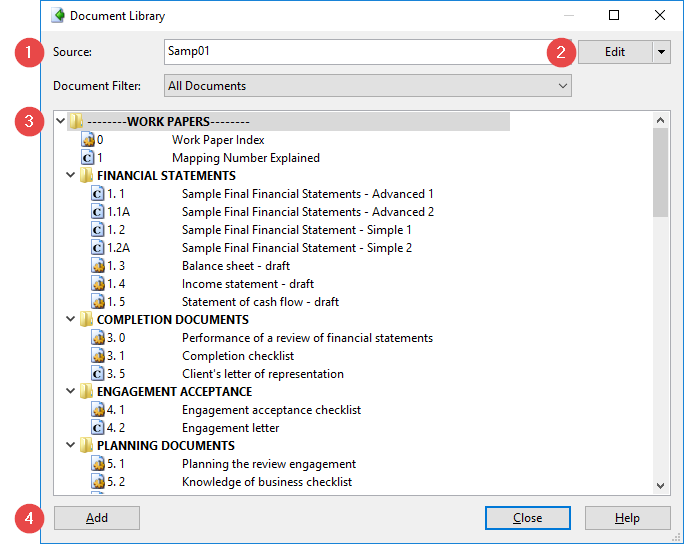
| Number | Screen Element | Description |
|
|
Source |
Click the drop down menu to choose a source file from which to select documents and folders. |
|
|
Edit/Convert/Uncompress |
Edit: Click to open and modify the selected source file. You can also edit the file in a new instance of Working Papers by clicking the arrow and selecting Edit in New Instance. Convert: Click to convert the source file to your current version of Working Papers. Uncompress: Click to uncompress the source file. |
|
|
Document Pane |
A list of documents and folders is displayed from the source file. |
|
|
Add | Click to copy the selected documents or folders to the Document Manager. |
Tip: You can drag documents from the document pane to the Document Manager.







