Options Dialog
Access: select Tools | Options.
Tracker displays the meta information about the files that are contained in the Data Store. The location of the files (especially if the user is connected to a Data Store) may not be valid because of security or offline issues. This information is generally difficult to save because it can change unexpectedly.
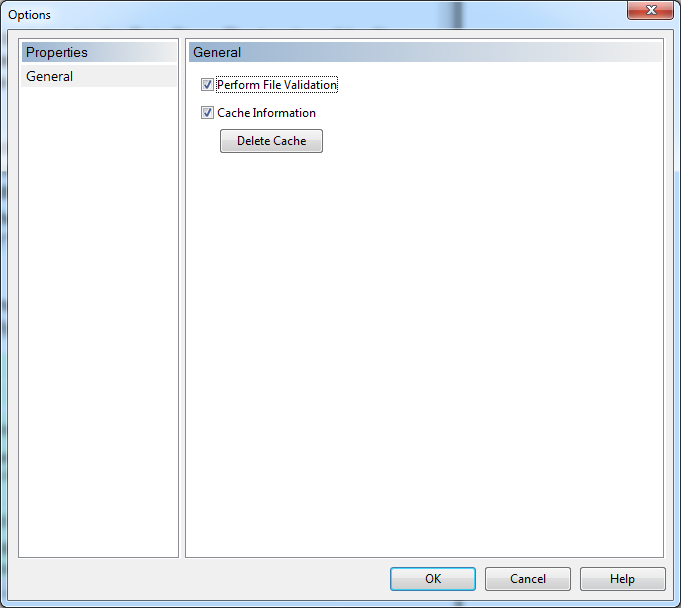
Perform File Validation
Selecting the Perform File Validation option instructs Tracker to verify that the current user can access each file in the background, meaning that the user interface should still be responsive. By default all files are assumed to be valid and are displayed in black. As the file validation finds invalid files it changes the line’s text color to gray.
Note: Turning on the Perform File Validation may affect the performance of Tracker. If you notice Tracker operating slower than expected, disable the option and see if Tracker's performance improves.
Cache Information
Selecting the Cache Information option to store the information locally on your computer. You can select Delete Cache to manually delete the information temporarily stored in the cache.







