User Properties Dialog
Modify user information and add users to groups.
User Information
Use the User Information tab to specify general information for the group.
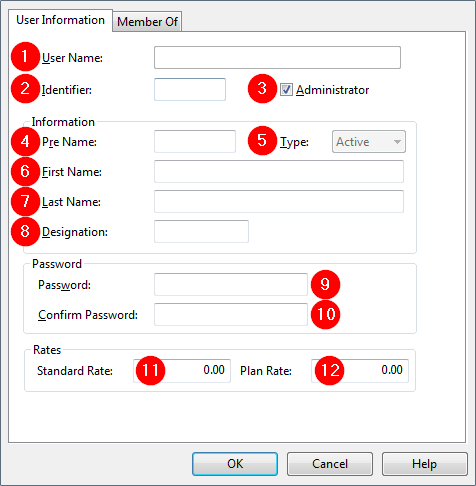
| Number | Description |
|---|---|
|
|
User Name: Users will use this name to access the client file when protection is on. If modifying existing information this field is read-only. |
|
|
Identifier: Enter a unique name for the user. This will appear in other areas of the program referred to as "initials". This field can be modified at any time.
|
|
|
Administrator: Select to grant the user the following administrator rights:
|
|
|
Prename: Enter the title of the user (e.g., Mr., Mrs.). |
|
|
Type: Use the drop-down list to change a user to active or inactive.
|
|
|
First Name: Enter the user's first name. |
|
|
Last Name: Enter the user's last name. |
|
|
Designation: Enter the user's designation (e.g., C.A., C.P.A., Ph.d.). |
|
|
Password: Create an optional password for the user. Once assigned to client files, users must provide a password to access the file. Users can change passwords at any time while working in a client file. If you are creating passwords for all users in the user list, you can use the same password for each user. After accessing a client file, you can instruct users to change the password to one of their own creation. Passwords can be alphanumeric and up to 14 characters long. If the password field is left blank, Working Papers will ask you to confirm if you want to create a user with no password. |
|
|
Confirm Password: Enter the password again. |
|
|
Standard Rate: Enter the rate being charged to the client. |
|
|
Plan Rate: Enter the rate being charged to the client. |
Member Of
The Member Of tab lists the groups the selected user is a member of.
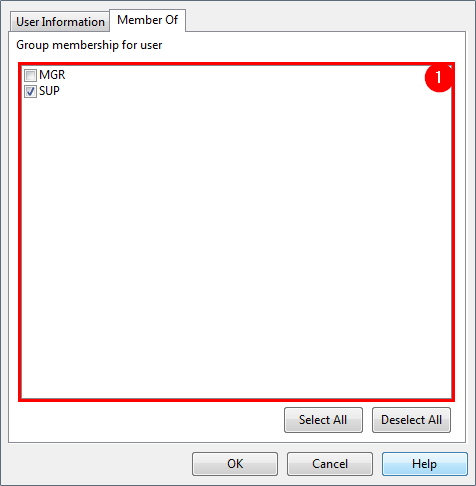
| Number | Description |
|---|---|
|
|
Group membership for user: Select groups to add the selected user in by selecting the check boxes. Clear the check boxes to remove members from the group. |







