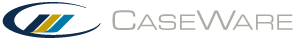What's new - Audit 19.00
The following describes the features and fixes for Audit 19.00.
For more information on content updates made to Audit International 19.00, see Audit 19.00 International Content Updates.
Risks and Controls
-
A new Control field, Design Implemented, has been added to the Control dialog. This field can be enabled or disabled in AO - General Options. You can set the dropdown options for the field using the + and - buttons at the bottom of the General Control Options dialog. See more...
-
You can now enable or disable links to CaseWare RiskSpace in your templates. In the AO - General options document, the Enable CaseWare ® RiskSpace option has been added to the following sections:
- Risks
- Controls
- Reportable Items
Update Process
-
A new document tag, CWI_REQ_TAG, has been added. This tag identifies Required documents. Documents with this tag:
- are automatically updated when Audit is updated,
- are not deleted when performing an AOCR, and
- cannot be deleted by the Profile feature.
-
Improved the process of updating procedure conditions by reducing the need for increasing the procedure version number.
-
When performing a client file update, a red exclamation mark(
 ) will appear near any signed-off documents in the Update dialog to indicate that they cannot be updated or deleted. See more...
) will appear near any signed-off documents in the Update dialog to indicate that they cannot be updated or deleted. See more... -
Firm authors now can push updates made to the Financial Statement Areas document such as Working Papers References in the master template to users. See more...
-
A new IT Systems Affected field to allow users to document IT related controls can be added to the Control dialogs from the AO - General Options document in the master template. You can also filter by IT Systems Affected in the Control Matrix. See more...
General Options
-
You can now choose the Sections Included in the Materiality Document from the Materiality section of AO - General Options. See more...
-
You can now add up to 90 pervasive risk categories. The previous limit was 10. You can add new categories in General Options | Risk | General Risk Options.
-
You can now create up to 20 engagement profiles. The previous limit was 10. You can add new profiles in AO - General Options | Engagement Profiles, and raise the number of profiles by selecting 1-20 from the Number of profiles dropdown menu. See more...
-
Changes applied to the following Reportable Item fields are now reflected in the Management letter:
- Observation
- Weakness
- Management Response
-
New settings have been added to the Materiality options for noting Trivial Misstatements. You can create multiple preset options with descriptions and percentage settings. The new options are available at the bottom of AO - General Options | Materiality. See more...
-
You can now customize the abbreviations for Preliminary and Final materiality. The new settings are available in AO - General Options | Materiality, in the Terminology section. See more...
Checklists and Work Programs
-
Filtering procedures is now supported in work programs and checklists. You can specify your filter parameters in the Filter Procedures dialog which can be accessed from the Filter Procedures (
 ) button at the top of any work program or checklist. See more... and more...
) button at the top of any work program or checklist. See more... and more... -
Modified comments made to a procedure response after sign-off no longer appears in modified state after performing a year end close.
-
The Display Completion Details option in the Options menu to hide or show the role sign-off at the top of the document will now also hide the role sign-off detail from printing.
-
The AOCR now includes a new Prior Year column to help you decide which documents to delete.
-
The Page Setup option to change page orientation can now be accessible from the Template Toolbar in the master template for work programs and checklists.
-
When you are modifying a work program, you can now delete detailed audit response tables from the content library.
You can only delete audit response tables that you own. This function is disabled for default CaseWare audit response tables.
If the deleted audit response table was used in another work program, you will be prompted to select a new detailed audit response when you open the work program.
-
The Work Program/checklist progress report has been updated:
- Work programs and checklists will only have the Not Relevant status if the “Relevant” checkbox in this document is not selected.
- Work programs and checklists can now have the In Progress status if a document role is signed off and not all procedures are signed off.
- In addition to displaying the number of roles that have been signed off, the tooltip for In Progress status now also displays the role labels for any signed off roles and the initials of the user who signed off each role.
Financial Statement Areas
-
The FSA Inherent Risk warning will now only display if you specify a setting in the Inherent Risk column of the FSA worksheet. See more...
-
Custom rows assigned to a group number that is no longer associated with that FSA will now be removed from the FSA worksheet when the file is refreshed. If the rows are unassigned or using a different line type, they will not be removed.
-
FSA Inherent Risk warnings are now cleared by the user by selecting from a Yes/No prompt, rather than being automatically cleared when text is entered into the Summarize the reasoning for the assessed level of risk column.
-
Description fields in the FSA worksheet now automatically update any changes made to calculations, and support extended descriptions. Changes will display without the need to refresh the worksheet.
-
You can now tag specific mapping/grouping numbers for each Engagement Profile in order to exclude irrelevant groups from the FSA. You can edit the mapping/grouping number tags from AO - General Options | Engagement Profiles.
-
FSA items with possible unrecorded adjustments that would cause the FSA item to be immaterial now display a yellow warning sign in the Inherent Risk column. The warning is cleared when the Risk assessment completed column is filled out. See more...
-
Changes made to Adjusted Materiality now prompt the yellow over-auditing warning and the red under-auditing warning in the Materiality assessment column when relevant. See more...
Usability
-
A new Sampling Tool document has been added to assist with generating sample sizes (statistical and non-statistical) for substantive audit procedures.
-
You can now remove the materiality table from individual CaseView documents at the master template level. In the work program or checklist document, select Options | Display Materiality Details to toggle it on or off.
- A new Diagnostics report has been added to provide a summary of all the warnings that are being shown in an engagement. See more...
-
The following enhancements have been made to the Lock User Procedure Customization feature:
- You can now allow Optimizer to delete or insert procedures. In the Lock User Procedure Customizations dialog, select the Allow Optimizer customizations option to enable this functionality.
- If your firm has Working Papers protection enabled and you are an administrator, the Password and Confirm fields are automatically populated for you when you are locking or unlocking a document.
Constellations
-
Clicking a skin heading (such as Planning or Risk Assessment) no longer refreshes the constellation.
-
FSA cards now have a view/edit button (
 ) that launches the associated FSA worksheet. See more...
) that launches the associated FSA worksheet. See more... -
Constellation filters now change color to indicated they have been selected.
This online help system applies to all CaseWare Audit, Review, and Compilation products. Not all features are available in all products.