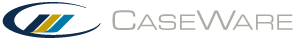What's new - Audit 20.00
The following describes the features and fixes for Audit 20.00.
For more information on content updates made to Audit International 20.00, see Audit International 20.00 Content Updates.
Checklists and work programs
-
Added the Linkages filter group to the Filter Procedures dialog. In this group, you can toggle the view of procedures linked to risks, controls, reportable items, and issues in a document.

-
Added an option to override the default procedure response type. Template authors can now choose the response type without having to rewrite the procedure to “fit” the default. Available response types include:
-
Work program responses
-
Input field
-
User defined
Procedure conditions can only be set on work program response types.
-
-
Added a Yes/No response option to checklist documents.
-
Template authors can now remove procedures from the Content Library in bulk using the Delete Procedures From Content Library option in the Author menu.
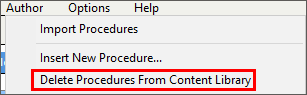
-
You can now add a Control Matrix table to checklists and work programs for quick access to the controls you are testing in the document.
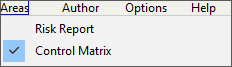
The table displays a summary for each control including the control name, description, and supporting work papers.

Dialogs
-
You can now link controls to procedures to identify where the control has been tested or addressed.
Financial statement areas (FSA)
-
You can now set default inherent risk values in FSA when no risk is associated to an assertion.
-
Added a tooltip to FSA assertion cells that provide a helpful description.
-
Added an option to automatically delete rows with a zero balance from the FSA document. This option improves performance by removing any unnecessary map and groups from the FSA.
Other
-
The default currency for each client file can now be set in Working Papers under Tools | Options | Currency. Prior to this, the default currency was linked to your computer’s regional settings.
-
You can no longer overwrite the FSA worksheet and Audit Optimiser Confirmation Report (AOCR). Attempting to do so will result in a warning prompt. You must delete the existing copy before adding the document again.
-
The engagement profile you are using is now displayed while in the AO General options document.
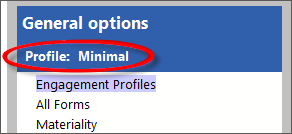
-
Added the option to abbreviate risk names in the Constellations pane. This option provides better visibility for risks with long names.
-
Added a new Significant, Medium, Low scoring option to the Risk dialog for Control risks and Risks of material misstatement. Template authors can enable the option in the General options (AO) document.
Reports
-
Added a document map to AOCR for ease of navigation.
-
The AOCR navigation button in all documents will force a refresh if AOCR is open. AOCR will close and reopen so that any changes will flow through.
-
Added the Control Description column to the Control Matrix document.
Update process
-
Template authors can now choose whether to include or exclude automatic documents from copying to the client file during a template update. Change the setting in General options (AO) under the Product Settings menu.
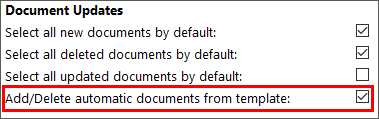
-
You can now carry over custom views from any report through a template update.
-
Template updates using the settings file now account for profile properties and Optimiser results. Documents deleted by profile and Optimiser are no longer restored.
-
Common errors that previously prevented the client file from updating will now resolve automatically. Documents that fail to update are noted in the update results for further investigation.
This online help system applies to all CaseWare Audit, Review, and Compilation products. Not all features are available in all products.