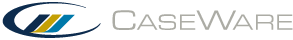-- Reference --
System Requirements - SSARS 21
The CaseWare® SSARS 21 templates are designed for use with CaseWare® Working Papers.
To run the CaseWare® SSARS 21 templates, you require:
- Working Papers version 2016 or later installed
Note: We recommend updating to the latest update, which can be downloaded here.
- Microsoft Windows 7 (Service Pack 1) or later
- 1 GHz 32-bit (x86) or 64-bit (x64) processor, 2 GHz or higher recommended
- Minimum 1,024 MB of system memory, 2,048 MB RAM or higher recommended for improved performance
Hard disk:
- Minimum 280 MB for Review and Compilation installation
Notes:
- The CaseWare® SSARS 21 currently do not support a network installation. The templates must be installed on each workstation where they are to be used. However, you can install to a network ONLY if you are operating in a thin client environment, such as Terminal Server or Citrix. Each template must be installed on each workstation where it is to be used.
- Please make sure no other programs are running before you install the templates. In addition, disable any virus-checking software until you have finished the installation. Most virus-checking software interferes with the copying process done by the installation program.
- The size of the files will increase as content is added by the firm.
- Working Papers must be installed prior to installing.
This online help system applies to all CaseWare Audit, Review, and Compilation products. Not all features are available in all products.