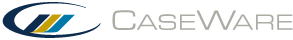Use department/division to build entity option
You can create a divisional (entity) profile, which is a broad set of rules that define how the divisions and accounts are assigned to each entity and includes entity information on either the entire consolidation tree or a branch of the tree. See the limitations to using department/division to build entities in the Notes at the end of this topic.
For a divisional (entity) profile import, Working Papers uses the abbreviated entity information in the source file to define the entity assignment for the account. When an account is imported into an entity - or a new entity is created – the abbreviated entity from the ASCII file is embedded as part of the account number to indicate that the account is assigned to the proper entity. An Entity Profile Setup screen appears. Refer to the topic Entity Profile Setup for more information.
Limitations
- None of the individual components of the account number (acno, division, region, country) can be more than 6 character in length.
- The total length of the division part must be less than or equal to 6 characters, as this is the maximum database field length for division allowed in Working Papers.
- The length of individual components, other than the account number, must be unique. Lengths in the example are 3, 2 & 1, since the import can only identify them by using their length in the Accpac file.
- If you are importing divisional information, the Accpac files will have the following file extensions: *.dap, *.dfe, *.eap. If any of these criteria are not met, the division number option cannot be used during an import.