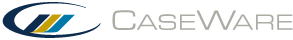Creating a Bedford export file in ASCII format
If you have a version of Bedford that is not supported by Working Papers, use the following procedure to export the Bedford data into a Lotus file format and then convert the export file into an ASCII text file.Lotus 1-2-3 can be used to save the export file in an ASCII text file format. Microsoft Excel can also be used to read Lotus 1-2-3 files.
Procedure
- While in the Bedford client file, on the General menu, choose Export.
- Select the type of information that you want to appear in the export file.
-
Complete the export.
Note: Bedford automatically places the export file in the Bedford client file directory. The export file will have the file name filename.wks, where filename is the export file name (Trial.wks, Chart.wks, or Income.wks) and .wks is the extension used to designate the Lotus-1-2-3 files.
- Open Microsoft Excel.
- From the File menu, select Open.
- In the Files of Type box, select Lotus 1-2-3 (*.wk*).
- Select the name of the export file you want to open and click Open.
- Make any modifications to the file so that Working Papers can read it. Any heading information at the top of the file should be deleted, as Working Papers cannot import this.
- On the File menu, select Save As and save the file as CSV (comma delimited) (*.csv).
- From the File menu, select Exit.
Results
The Bedford file will be in ASCII format and can be imported into Working Papers.
<< Back to Importing Bedford files in ASCII text file format