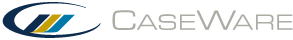-- How Do I? --
Creating an Export File in MYOB
To import your MYOB file into Working Papers, you will need to create an export file in the MYOB export module. You have the option of exporting the chart of accounts and opening balances, or the trial balance with full general ledger detail. The content of the export file will determine what can be imported into Working Papers.
Procedure
Exporting chart of accounts and opening balances
- While in AccountRight Accounting, on the File menu, select Accountant Link | Other | Working Papers.
- Click Export.
- Select the folder in which to place the export file and then click OK. AccountRight saves the export file as a text file (.txt) by default.
Exporting the trial balance with full general ledger detail
- While in MYOB Accounting, on the File menu, select Accountant Link | Other | CaseWare.
- Select the Include Journal Entries in Export File box.
- Select the last month of transactions you want to export.
- Click Export.
- Select the folder in which to place the export file and then click OK. MYOB saves the export file as a text file (.txt) by default.
Results
The export file was created.
<< Back to Importing from MYOB Accounting, MYOB AccountEdge, or MYOB AccountRight