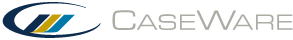-- How Do I? --
Creating an export file in Simply Accounting Windows 8.0/8.5
The import from Simply Accounting Windows 8.0/8.5 Export into Working Papers is based on one Microsoft Access database, which the client exports while in Simply Accounting versions 8.0 or later. Before importing into CaseWare Working Papers, the export file must be created. Follow the procedure below to create the export file.
Procedure
- In Simply Accounting, click the File menu and then select Export to Microsoft Access.
- Click the Custom Export option.
- In the Type of information list, click Account. If you are importing general ledger details as well, hold down the control key and click Transaction Details or Journal Entries.
- Use the Browse button to direct the output file (which can have any base name but must have an .mdb extension) to the location applicable.
- Select Microsoft Access 97/Office 97 as the version to which the export is conducted.
Results
The information from Simply Accounting will be in .mdb format and can be imported into Working Papers.
<< Back to Importing from Simply Accounting Windows 8.0/8.5 Export