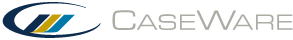-- Reference --
Client.mdb file
The WISPR program compresses the Client.mdb file with other files each time you exit WISPR, thus you cannot access this file outside of WISPR unless you make a copy while running WISPR.
Saving the Client.mdb file for import into Working Papers:
-
Launch WISPR for Windows.
The WISPR program decompresses its files, including Client.mdb.
-
Open the WISPR client file you want to import in WISPR. The filename.mdb file required for the import can be obtained only while when the WISPR client file is open.
Note: The file must be decompressed by being opened in WISPR before it can be imported into Working Papers.
- If you have not already done so, create a directory where you will store the file for import.
- With WISPR running, use Windows Explorer to copy the Client.mdb from the WISPR directory to the directory created in Step 3.
- Once the copy is safely made, exit from WISPR.
Click here to return to Importing from WISPR (WIN).