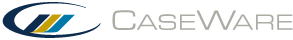ProSystem fx Engagement and ePaceMANAGEMENT 3.0 or later Import dialog fields
| Field | Description |
|---|---|
| Include adj/reclass/tax entries | Imports adjusting, reclassifying, and tax entries. |
| General Ledger Detail |
Imports the General Ledger data into the Working Papers client file. If the box is selected, all write-up entries (if any) in ProSystem fx Engagement will be imported into Working Papers as General Ledger entries. To see them in Working Papers, open the Working Trial Balance and click the Other Entries tab. If the box is not selected, no write-up entries from ProSystem will be imported. Instead, the total sum amount of all write-ups during one period will be calculated and posted into Working Papers as a Period Balance. |
| Import Client Documents | Imports Word and Excel files from the ProSystem fx Engagement client file. The documents, which show various trial balance reports or other financial reports, are placed on the Document Manager. |
| Server | The name of the SQL Server or MSDE instance. |
| User ID |
The sysadmin login ID for the SQL Server or MSDE instance. The pre-defined login ID is "sa", but this can be changed. See the MSDE readme file for more information on how to configure and log in. |
| Password | The password for the User ID specified. |
Note: Generally, the default installation of MSDE is sufficient for most users. If that is true for you, the Server, User ID, and Password fields can be left blank.