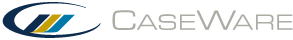-- How Do I? --
Importing multiple years of data from Auditvision or ProSystem FX Trial Balance/Audit
Working Papers does not import prior year balances because Auditvision and Pro System FX both store the unadjusted prior balances. The correct prior year balances in Working Papers should be adjusted balances. Since the programs both store data from multiple years in a single file, the procedure outline below must be followed to achieve a multiple-year import.
Procedure
- Specify the prior year to import.
- After the import, perform a year-end close in Working Papers. Your prior figures will be correct.
- Repeat Steps 1 and 2 for each prior year you want to import.
- Perform an import for the current year. You will have the correct prior year figures in Working Papers.
Results
The data from multiple years will be imported into the Working Papers file.