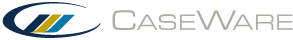You are here: Features > Freezes > To create a Freeze
Creating a Freeze
Creating the Freeze itself is as straightforward as opening it and adding any content.
- In Design mode, on the Document tab, click Modify | Freeze. The Freeze pane opens at the top of the document.
- Enter the contents to display in the Freeze pane.
- When finished, on the Document tab, click Modify to close the window and save the Freeze.
- Once created, the Freeze automatically displays in Form mode and Form mode with editing.
Note
- By default, the Freeze displays at the top of the page. To display the Freeze at the bottom of the page, on the Document tab, click Settings | Freeze, and select the Display at Bottom option.