Sorting Content
You can sort the content that you have added to a financial statement area. By sorting the content, template authors can define the order in which the formats for the given financial statement area appear in the Knowledge Library Index for end users.
There must be at least two formats within the document for the sort to execute.
The sort functionality for the notes library is different than the other financial statement areas and is described in Sorting or moving notes in the Knowledge Library.
Prerequisites
To sort content for a financial statement area, you must first open the Firm Library document for that area. See the section Accessing a financial statement area for details on how to do this.
Procedure
- Open the Firm Library document for the area. See the section Accessing a financial statement area for details on how to do this.
-
In the Firm Library document, from the Content Management tab, in the Operations group, click Library Sort.
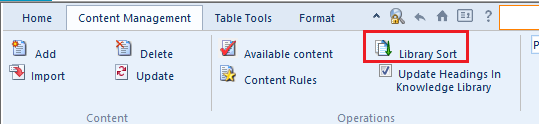
The Manual Section Sort dialog appears.
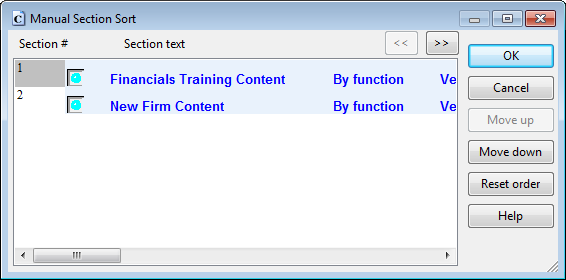
- In the Section # column, select the content that you want to move up or down.
- Click Move up to move the selected content up, or click Move down to move it down. Click Reset order if you want to restore the original content order.
- Click OK to sort the content.
- In the Firm Library document, click
 to return to the CL - Organization standards document.
to return to the CL - Organization standards document.
Results
The content for the financial statement area is sorted as specified.
