Underlining a row
In a financial statement area, you can specify underlining for any row in a table.
Prerequisites
You must have loaded content into the financial statement area containing the row that you want to underline. See Adding and organizing content for more details.
Procedure
- In the Firm Library document for the financial statement area, click the row that is to be underlined.
-
From the Format tab, in the Underline group, click Row. The Underline dialog appears.
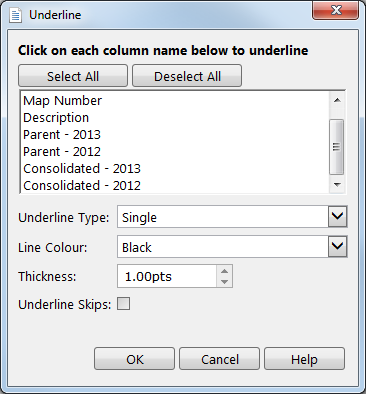
- Click Select All to specify an underline for all columns, or click on the columns for which an underline is to be defined. Unselected columns will have no underlines.
- Use the fields in the Underline dialog to specify the underline type, line color, and thickness, and where underlining is to be applied. See Underline dialog for more information on these fields.
- Click OK.
Results
The specified underlining is applied to the row.
