Showing or hiding table columns
Financials provides options that enable you to configure tables in a financial statement area.
When editing content in a financial statement area, you can specify the columns that are to appear or be hidden when printing a table.
Prerequisites
You can configure any table after you have added content to a financial statement area. See Adding and organizing content for more details.
Procedure
- In the Firm Library document for the financial statement area, click in the section for which columns are to be printed or hidden.
-
From the Section menu, select Show/Hide Columns. The Show/Hide Columns dialog appears.
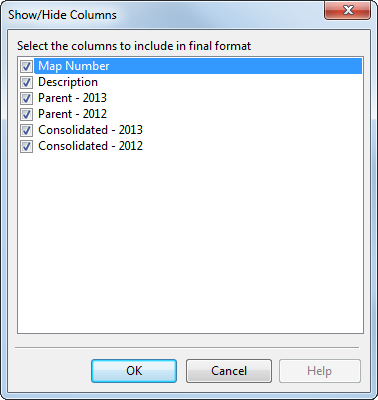
- In the Show/Hide Columns dialog, select the check boxes of the columns to be printed.
- Click OK.
Results
The table columns are displayed or hidden.
