Customization - Editing the template
Financials is installed as a template that can be accessed from Working Papers. To use Financials as a template author, you must open this template for editing. For more information on Authoring in Financials, click here.
Prerequisites
To access the Financials template, you must first open Working Papers.
Procedure
- In Working Papers, select Templates from the side panel.
-
From the Templates dialog, select the Financials template. Note: The name of this template depends on your product.
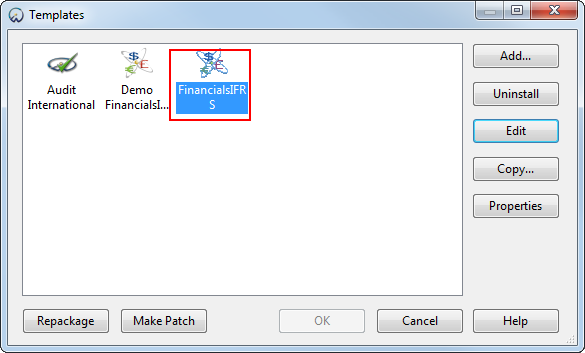
- Click Edit.
Results
The template is opened for editing.
