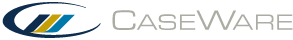About Knowledge Libraries
Knowledge Libraries enable you to create entries and store them in a central location that you can link into various Working Papers files. Knowledge Library entries can be anything from a company logo to a full set of financial statements. Entries in a Knowledge Library is administered from the Knowledge Library Index.
Some benefits of Knowledge Libraries include:
- Entries only need to be built or customized once to make them available firm wide
- Changes to the entries, such as the rewording of a note, can be made in one central location
- Documents that link to the entries only need to update the link to integrate new changes
- Entries linked from a Knowledge Library are consistent from file to file; free of typos or grammatical errors that may occur when staff enter information manually
- Staff do not need extensive CaseView knowledge to prepare statements
Note: If a Knowledge Library is accessed by multiple users across a network, you may experience performance issues. In these instances, we suggest that all users exit CaseView to restore performance and that you limit sharing of the Knowledge Library on the network to one user at a time.
Using a Knowledge Library instead of a template
Template files, template documents and the Knowledge Library are similar in that they have entries stored in a central location to be used in other files. Knowledge Libraries are simply focused on a smaller scale than template files and documents, storing instead the individual components that are used to create a document, such as headers or a balance sheet.
The primary difference in the way these components function is in future updates. Entries copied from a template are standalone; should the template be modified in the future, the copy will not receive those changes unless it is updated manually. Knowledge Library entries are brought into documents through a link that remains in place. At any point, staff can update the links in the document to ensure their entries matches what is in the Knowledge Library. You can even perform a comparison against the updated entries and allow users to combine changes between the two.