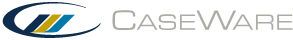EVAL Function
The EVAL function evaluates an expression passed to it in a formula.
Syntax
EVAL(expression)
Example
EVAL(5*2)
Evaluates the expression and returns 10, the value of 2 times 5.
Note: Expressions involving CaseView objects such as cells, sum groups, and custom properties are not accepted by EVAL.