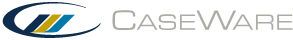INPBLANKRC Function
The INPBLANKRC function returns 1 or 0 based on whether or not an input paragraph in a table is blank. The input paragraph that is tested must be in the same row as the current position and the column to be tested is specified in the function call.
Syntax
INPBLANK(columnOffset)
Returns 1 if the input paragraph is blank or 0 if it is not. Returns 1 if the offset entered does not resolve to a valid column in the table.
- The value specified for columnOffset must be an integer.
- Positive integers specify columns to the right of the current position.
- Negative integers specify columns to the left of the current position.
Example 1
Entering INPBLANKRC(1) in row 1, column 2 of a table returns whether or not row 1, column 3 is blank.
Example 2
Entering INPBLANKRC(-3) in row 1, column 1 of a table returns 1 since row 1, column -2 is not a valid column reference.