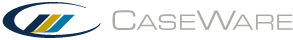Example for CGROUP and TOTAL Functions
You can use the TOTAL and CGROUP counting parameter to get a count of cells or non-zero cells in a total or cgroup range.
For example, say you have a cell group, abc, as follows:
c100 = 100
c101 = 0
c102 = 100
c103 = 100
c104 = 0
c105 = 100
|
Cgroup count including zeros |
cgroup("abc",0) = 6 |
|
Cgroup count not including zero values |
cgroup("abc",1) = 4 |
The TOTAL function takes an additional optional parameter to allow counting of cells in a total
|
Total count including zeros |
TOTAL(c100..c105,1,0) = 6 |
|
Total count not including zero values |
TOTAL(c100..c105,1,1) = 4 |
Therefore, to calculate the average of a range of cells, where zero values would be included, you could enter:
TOTAL(c100..c105) .
TOTAL(c100..c105,1,0) OR
CGROUP("abc") .
CGROUP("abc",0)