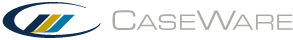LTRIM Function
The LTRIM function trims any leading spaces from a text string. All the spaces preceding the string will be removed.
Syntax
LTRIM(expression)
Example 1
LTRIM(" Account")
Returns the value "Account" with the space removed.
Example 2
LTRIM(DESC("513"))
If the description of account 513 was indented when typed in the Report Layout, the cell displays the account description left aligned.