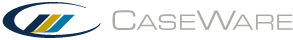About Linkage
Information can be linked from the Working Papers or Time databases directly into CaseView. This allows for the information to be updated in Working Papers or Time without having to also update the same areas of CaseView. Typically this link is created manually through the use of calculations, but the Linkage Worksheet provides a more intuitive interface for selecting the appropriate linked information.