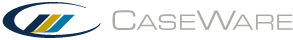Renumber Cell command - Edit menu
Renumbers the active cell. Each cell number has a maximum length of 10 characters and must have an alphanumeric prefix. The rest of the cell number may be a combination of letters and numbers.
New cell number
Type the new cell number. Use the Existing Cell Numbers box to ensure you are selecting an unused number.
Renumber Options
Select options to control the renumbering feature.
Renumber all cells
Renumbers all cells with the same number.
Rereference calculations
Updates calculations that are dependant on the old cell number to the new one. For example, if a cell has the calculation c80 that returns the value of cell number c80 and you renumber cell number c80 to c81, you can choose to replace calculations using c80 with c81 by selecting Reference calculations. The calculation in the cell being renumbered always remains intact. Only cells using this cell number in their calculations are affected.
Cell exists. Maintain original attributes
Maintains the same attributes as the existing cell.
Cell exists. Maintain original calculation
Maintains the same calculation as the existing cell.
Cell exists. Maintain original data
Maintains the same data as the existing cell.
Reference Diagnostics
Updates any diagnostic conditions using the original cell number to the new cell number.
Note
Renumbering updates cell numbers in rounding relations as well as calculations.
Existing cell numbers
Displays all existing cell numbers in the current document.
Rereference hide/skip conditions and graphs
Use these options to specify if you want to maintain the existing cell number or to update skip criteria and graphs to the new cell number.
Rereference all skip/hide conditions and graphs to new cell number
Select this option to update skipping criteria, section formatting, and cell linkage in graphs from the original cell number to the new cell number.
Do not rereference any skip/hide conditions and graphs
To maintain the original cell number used in skipping criteria and cell linkage in graphs, select this option.
Rereference hide/skip conditions and graphs in current paragraph/range
To Rereference skip or hide conditions in the current paragraph containing the cell, select this option. Skip or hide conditions and cell linkage for graphs using the current paragraph will be renumbered to the new cell number. This option does not update section skip/hide conditions.