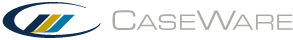Deleting Text
Do one of the following:
|
To delete |
Do |
|
Selected text |
Click the Cut tool |
|
Characters before the insertion point |
Press the BACKSPACE key. |
|
Characters after the insertion point |
Press the DELETE key. |
Tip
- To replace more than a few characters, it is faster to first select the text you want to delete and then type the new text. The text you type replaces the entire selection.