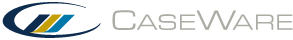Import from CaseWare Working Papers
You can import general ledger (GL) transactions from one Working Papers file into another.
To import from a CaseWare Working Papers file:
- In Working Papers, open the file that you want to import data into.
- On the ribbon, click Engagement | Import | CaseWare Working Papers File.... The Import CaseWare Working Papers File dialog displays.
- In the Import From field, browse for and select the Working Papers file that you want to import.
- Select the period begin and end dates in the From and To calendars.
- If applicable, select Clear the journals in the data range only to clear GL transactions between the specified dates. If you do not select this option, all GL transactions are cleared from the destination file before the import. Click OK.
General ledger transactions from the specified date range are imported into the Working Papers file.
To import adjusting journal entries, see Import from ASCII or Excel.