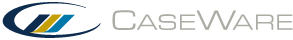Rounding options
You can specify how to round numeric values in a document from the Rounding Option dialog.
To access the dialog in Connector, click the Add-ins tab, then in the Connector group, click Tools | Rounding... in Word, or Tools | DDE Links | Rounding... in Excel. Rounding is not supported for UDF links in Excel.
| Option | Description |
|---|---|
| Apply Rounding |
Enables rounding in the document. When enabled, only new numeric values will be rounded. Existing values remain unchanged. Note: Rounding from this dialog occurs after rounding from the CaseWare Linkage dialog. |
| Round To: |
Enables you to express values under a common and implied order of magnitude. Specify the order of magnitude as 1's (100), 1,000's (103) or 1,000,000's (106). For example, the resulting value for the number 1213561.99 is:
|
| Display 000's/000,000's |
Rounds numeric values according to the specified order of magnitude from the Round To option. For example, the resulting value for the number 1213561.99 is:
|