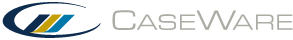Renew a license
When your license is about to expire, you'll receive a reminder to renew it each time you open Working Papers. The expiring license will remain active in the form of a grace license until renewed.
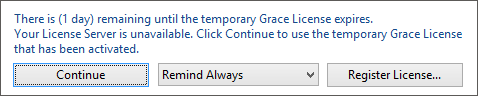
| Option | Description |
|---|---|
| Continue | Continue using Working Papers with a grace license. |
| Remind Always | Display the reminder each time you open Working Papers. Click the drop-down menu to change the frequency of the reminder. |
| Register License | Open the Registration Wizard to register Working Papers with a renewed license. |
If you've renewed your license but the expiry date has not changed, you can manually perform a license check to resolve the issue.
To check for a renewed license:
- On the ribbon, click Tools | Licensing | Check License.
- If a renewed license is available, the Registration Wizard displays with your new Authorization Code automatically populated.
- Complete the Registration Wizard to renew your license.
Your Working Papers license is renewed.
Note: If you do not renew your license, Working Papers will operate in read-only mode after expiration. In read-only mode, you can view existing files but you cannot modify them.