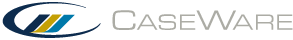Revoke a license
If you are replacing your computer or making other infrastructure changes to your organization, you will want to revoke (deactivate) your active Working Papers license first. Revoking a Working Papers license removes the active license from the current workstation so that you can re-register the license on a another.
You should revoke your license before:
- Switching or replacing a workstation
- Changing domain membership
- Changing the name of a workstation
- Re-imaging a workstation or republishing a workstation image
If you do not revoke your license prior to making these changes, the license will be lost. You must contact licensing support to restore the lost license.
To revoke a Working Papers license:
- On the ribbon, click File | Revoke License, or Tools | Licensing | Revoke License.
- In the License Revocation Wizard, select Automatic Revocation, then click Next.
- Registration information for your current workstation is displayed. Verify that the information is correct, then click Next.
- A prompt displays stating that the license is in use and must be released to continue. Click Yes.
The license registered to the workstation is revoked. Click Finish.
Note: If you cannot revoke the license using automatic revocation, contact licensing support to attempt a manual revocation.
Administrators can also revoke licenses remotely using Command Prompt. Use this method to revoke licenses in bulk before making infrastructure changes.
To revoke a Working Papers license using Command Prompt:
- Open Command Prompt.
- Change the directory to where Working Papers is installed (Default: C:\Program Files\CaseWare\).
- Enter the command cwin32.exe /revokelicense or cwin64.exe /revokelicense depending on your operating system bitness.
The license registered to the workstation is revoked. If you monitor the result code, a result of 0 indicates success, where any other result indicates failure.