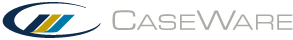Performance Measures worksheet
Use this tab to set up the accounts for performance indicators (waste management, employee expenditures, etc.). Corporations use many measures to track performance, especially for key indicators. Accounts set up as Performance Measure accounts allow the Working Papers Trial Balance and adjusting entry system to handle information regardless of the unit of measurement.
Some columns may be hidden by default. You can enable them by right-clicking a column header and clicking Reorder Columns.
| Column | Description |
|---|---|
| Entity | Select the entity where the account belongs. This column only displays in consolidated files. |
| Account No |
Enter unique account number containing up to 40 alphanumeric characters. |
| Name |
Enter an account description to display on the Trial Balance, general ledger, draft financial statements, and all working paper documents that display the account. Click ... to enter an extended account description. |
| Lock | Select to prevent changes to transactions, adjusting entries, account balances, and properties. Users can only create unrecorded adjusting entries using the account. |
| Map No |
Select the applicable map number for the account. Entering a map number automatically completes the account's properties according to the characteristics assigned to the map number. |
| L/S | Select a leadsheet number where you want to display the account and amount. |
| Units | If applicable, select a unit of measure for the performance account. You can create new units of measure from Tools | Options | Units. |
| Opening Balance | Enter the opening balance for client accounting assignments (displayed in the general ledger) and the preliminary balance for working paper assignments (displayed in the Trial Balance and leadsheets). |
| Transactions |
Displays the transaction amounts for year-to-date period balances or year-to-date other entries depending on the settings in the Engagement Properties. Double-click a transaction to view the period breakdown. |
| Adjustments |
Displays the total adjustments that will be used when calculating the final balance. You can change these balances from the Adjusting Entries or Other Entries worksheets. Double-click an adjustment to view all the adjustments, including those making up previous balances. |
| Final | Displays the final balance after calculating all adjustments for that period. |
|
Prior Year 1-4 |
Enter the prior year balance (for up to the last 4 years) if the file has a single period or is set to yearly. For multiple period files, press F9 to display all prior periods. Double-click a prior year column to see any applicable adjusting entries. |
| Budget Year 1-5 |
Enter the budget balance (for up to the next 5 years) if the file has a single period or is set to yearly. For multiple period files, press F9 to display all budget periods. |
| Annotation | Displays annotations for the account or line. Hover your cursor over an annotation for more information. |
| Map No (Flip) |
Select the applicable map number to use if the account is flipped. Entering a map number (flip) automatically completes the account's L/S (flip) and Group 2-10 (flip) fields. If the account already has a map number assigned, the existing properties take precedence over the auto-fill values from the flip. |
| L/S (Flip) | Select a leadsheet number where you want to display the account and amount if it is flipped. |
| Group 2-10 | Select a group number from the applicable grouping in order to display the account on the grouping schedule. You can also assign group numbers from the Groupings worksheet. |
| Group 2-10 (Flip) |
Select a group number from the applicable grouping in order to display the account on the grouping schedule when it is flipped. |
| Tax Export Code |
Select a tax export code to assign to the account. |
| Forecast Year 1-5 |
Displays the forecast balance for each account (for up to the next 5 years). |
| Units 2 | If applicable, select a second unit of measure for the performance account. You can create new units of measure from Tools | Options | Units. |
| Converted Balance | If applicable, displays the result of the calculation: (CalculatedBalances ✕ ExchangeRate). |
| Baseline | Displays the baseline number to use with forecast balances. |