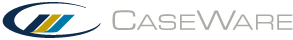Post an adjusting entry
Update your account balances by posting adjusting entries. When you post an adjusting entry, you can display its details in Trial Balance, Leadsheet/Grouping, and Tax Reconciliation automatic documents by selecting Adjusting Entry Detail in the Automatic Document Properties.
To post an adjusting entry:
- On the ribbon, click Account | Adjusting Entries.
- On the Adjusting Entries worksheet, click New. A new entry number is automatically generated in sequence.
- Complete the worksheet columns for your entry as required.
- In the worksheet area under the Number column, click the drop-down arrow to search for the account where you want to make the adjustment. Double-click the applicable account to select it.
- In the Total Amount column, enter the adjustment amount. You must precede or follow credit amounts with a minus (-) unless the worksheet uses separate debit and credit columns.
The adjusting entry is posted and displayed as an editable entry. You can view the adjusting entry in the Adjustment column of Trial Balance documents.
Notes:
- You can quickly create adjustments from the Trial Balance or an automatic document by right-clicking an account and clicking Create Adjustment.
- To delete an adjustment, select it in the worksheet area, then on the ribbon, click Account | Delete.
- If an adjustment amount is truncated due to length, on the ribbon, click Tools | Options | Documents, then select Display Whole Numbers.
- You can make an entry a recurring or reversing entry by selecting the applicable option in the Recurrence group. To modify the pattern of recurrence, click Advanced....
- In a locked down file, you can only post or modify federal tax adjustments.
- You can post an adjustment to a map or group number, but tax amounts are always posted directly to the tax account. When including tax amounts in any other entry posted to anything other than financial accounts, the Trial Balance will be out of balance by the tax amount.