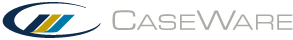About consolidation
You can combine several entities into a single file by performing a consolidation. There are two primary methods in Working Papers to consolidate data from subsidiaries and divisions into the parent company: Internal (Real-time) and External (Batch).
Notes:
- You must ensure that the map numbers for the parent company and subsidiaries are assigned uniformly before performing a consolidation.
- If you include externally maintained Working Papers files in the entity structure, you must specify the file path to the physical location of the file when you re-consolidate.
- If you are performing a consolidation on files using SmartSync, see Consolidations in SmartSync.
Internal (real-time) consolidation
You can perform an internal consolidation within a file at multiple levels, that updates in real-time. This method is useful for situations where it is more efficient to combine accounts for different types of entities into a single file.
Internal consolidations are intended for a single legal entity with divisions, departments, funds, etc.
Benefits:
- Allows entry of GL detail
- Facilitates monthly and quarterly statements since all other entry details are maintained
- Only one file to maintain
Restrictions:
- The user must sign out the file to work on an entity
- There is a greater risk of running into the general limitation of 2GB for any of the files that make up the client file (e.g. .dbf, .fpt, .cdx)
- The Document Manager of the internal consolidated file can become unwieldy where sub-entities require their own separate work papers (i.e. separate engagements)
External (batch) consolidation
In an external consolidation, Working Papers creates a link from the consolidated file to externally maintained Working Papers files. This method is useful if your organization enters and updates records for the combined entities on different workstations or networks. After completing the individual Working Papers files, the entities are consolidated into a single file.
External consolidations are intended for groups of companies, each requiring a separate engagement.
Benefits:
- Facilitates remote use of individual entities by allowing users to work on an entity in the field
- Audit plans and documentation for a group of related entities can be placed into a single consolidated file
- Each external entity maintains its own audit plans and work papers
- Easier to maintain if separate reporting is required for each entity
Restrictions:
- Multiple files to maintain and track
- Sign out may require the user to reconnect the file paths to all of the external files
- Detailed general ledger transactions are not maintained in the consolidated file; they can only be viewed from the external file