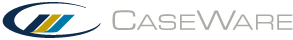Divisions and subdivisions
Create layouts that account for more than one company or division of a company in a file using divisions and subdivisions.
A divisional account has the following format:
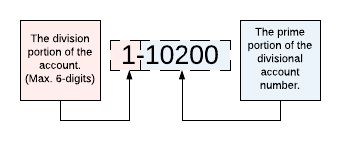
When you create a divisional account, the primary account (in this case, account 10200) becomes a non-posting account. You can no longer enter transactions to the account, only post entries to the divisional account. The divisional account is also know as a posting account.
When you enter the divisional posting account number, (for example, 1-10200), the Division column of the Report setup automatically updates with the division number (in this case, 1).
You must specify the number of divisions when using divisional accounts. You can specify divisions in the Trial Balance.
To specify the number of divisions:
- On the ribbon, click Account | Trial Balance.
- In the Trial Balance window, click Settings.
- Enter the number of divisions in the Number of divisions or additional companies field. Click OK.
The number of divisions for divisional accounts is specified.