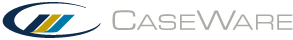Repair a SmartSync file
If you are encountering synchronization errors, including missing or corrupt sync events in your SmartSync file, you can attempt to repair them by performing a SmartSync Repair. We suggest creating a backup copy of your file prior to performing a repair.
To repair a SmartSync file:
- In your sync copy, ensure you are working online and synchronizing with all other sync copies.
- On the ribbon, click SmartSync | SmartSync Repair.
- In the confirmation dialog, click Yes.
A repair is performed on the file.
If you continue to see messages about corrupt sync events after performing a SmartSync Repair, you may need to perform a manual reconciliation to repair the corrupt sync events. For more information, contact technical support.