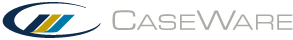Customize the interface
You can customize interface elements, such as the ribbon, the Status bar, and tabs in various dialogs to suit your personal work flow.
Customize the ribbon
You can choose which commands to display on each tab of the ribbon. To hide a tab entirely, deselect all available commands.
To customize the ribbon:
- On the ribbon, click Tools | Customize.
- Click the Ribbon tab.
- Select a menu from the Category list, then select or deselect the desired commands. Click OK.
The ribbon updates to reflect your changes.
Customize tabs
You can choose which tabs to display in the Engagement Properties dialog, the Working Trial Balance, the Options dialog, and the Mapping/Grouping dialog.
To customize dialog tabs:
- On the ribbon, click Tools | Customize.
- Click the Tabs tab.
- Select a dialog from the Browse/Dialog list, then select or deselect the desired tabs. Click OK.
The dialog updates to reflect your changes.
Customize the Status bar
You can choose which information to display on the Status bar.
To customize the Status bar:
- On the ribbon, click Tools | Customize.
- Click the Status Bar tab.
- Select or deselect the desired Status bar indicators. Click OK.
The Status bar updates to reflect your changes.