Apply Style Dialog
Redefines a style according to the formatting of selected text, or returns the formatting of selected text to that of the style currently applied to it.
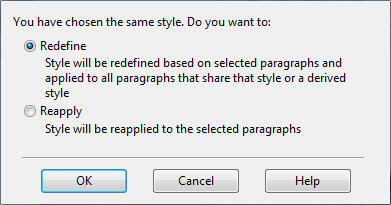
You have chosen the same style. Do you want to:
Select the action to take.
Redefine
Redefine the style based on the selected paragraph(s). This option replaces the original attributes of the style with the formatting attributes which have been applied to the example paragraph. The formatting attributes applied get applied to all subsequent paragraphs which are formatted with the style.
Reapply
Replaces changes made to the example paragraph with the original attributes of the style.




