Optimiser Checklist Documents
As part of setting up the Optimiser, the Firm Author has the ability to create or use existing checklist documents to remove specific default documents, work program or checklist procedures, pre-defined risks and controls from the engagement client file based on User responses.
You can set the components to be deleted from the Optimiser pane of the AO - General options document, under Optimiser Checklist.
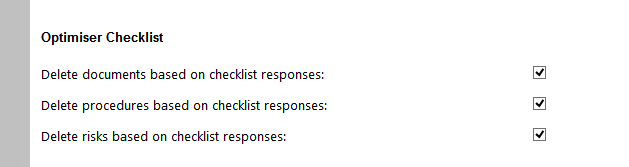
For each procedure in a checklist document, you define Procedure Actions where you specify the default documents, procedures, Controls and Risks to delete based on a selected User response.
Before defining Procedure Actions to delete documents, you must create and assign document Tags from the Document Manager. To create and add a document tag, right-click the document from the Document Manager and select Tags. For more information on Tags, view the Working Papers Tags help.
Before defining Procedure Actions to delete work program or checklist procedures, you must create and assign Tags in the applicable document. To create and add a procedure tag, right-click on the procedure and select Tag Procedures.
