3 Partners Max
The total balances for the current and prior year in the Statement of Partners' Capital is transferred as a single line item on the Balance Sheet. This format is Format C in the 2 year with % column format and Format D in the 9-column statement Format. The functionality for both formats remain the same. The following features are available:
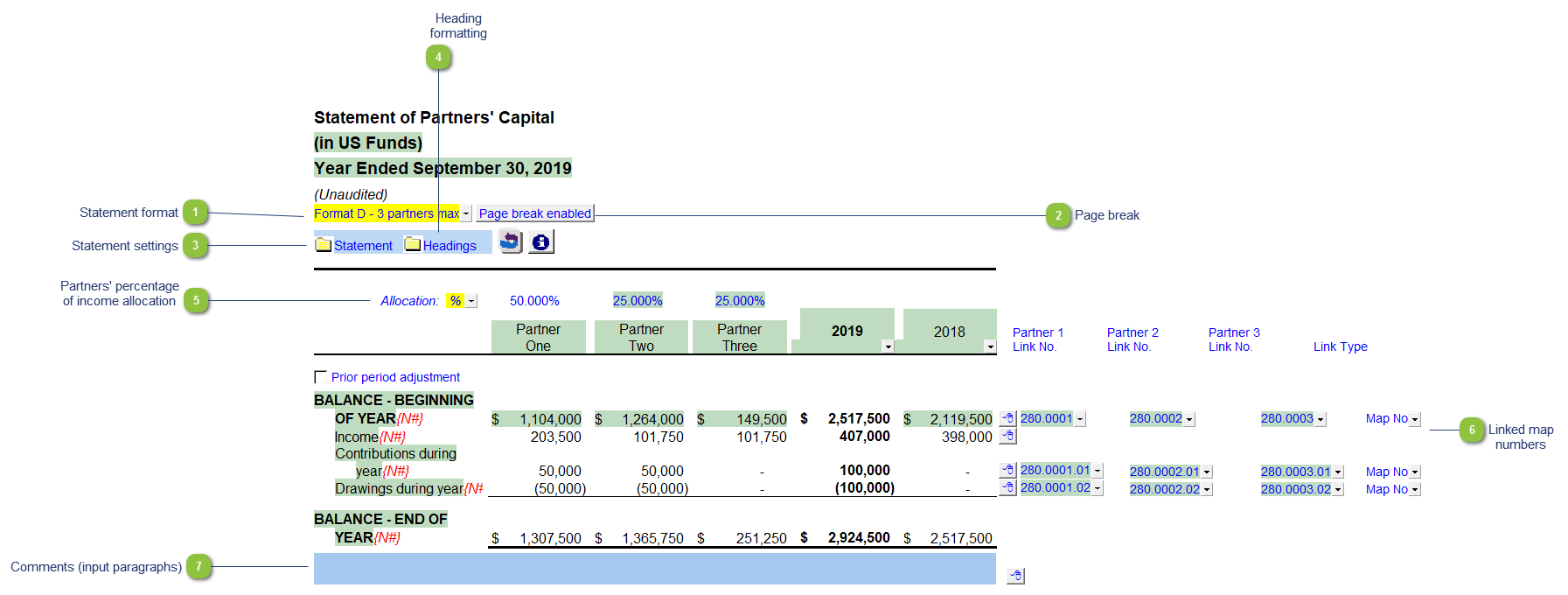
| Number | Name | Description |
|---|---|---|

|
Statement format |
Click on the button or use the popup menu to select the desired statement format. |

|
Page break |
Toggle to enable or disable page break above the table. |

|
Statement settings |
The statement settings provide additional options for the Statement of Partners' Capital.
|

|
Heading formatting |
The headings for the Statement of Partners' Capital can be formatted. Refer to Statement Section Headings Formatting for more information on the options available. |

|
Partners' percentage of income allocation |
The net income can be allocated by $ amount or by %. Use the popup menu to select the allocation method. Type in the allocated amount or % in the input cell provided above each partner column. |

|
Linked map numbers |
Type in the map numbers you want to link to for each column. Use the express menu ( |

|
Comments (input paragraphs) |
You can edit existing input paragraphs or insert more paragraphs using the express menu ( |
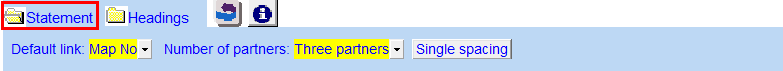
 ) to add more rows.
) to add more rows.