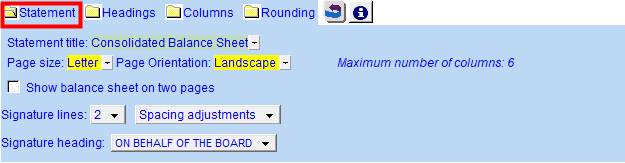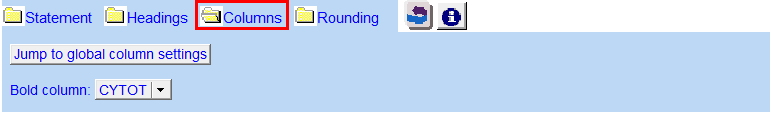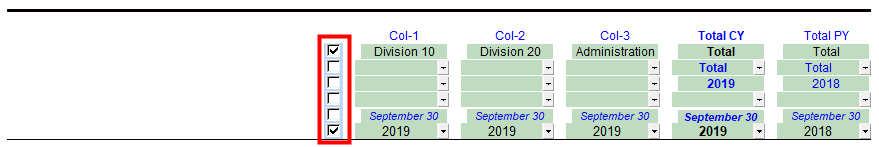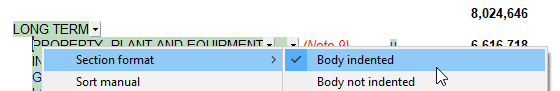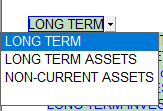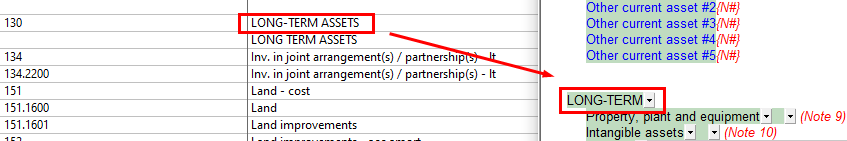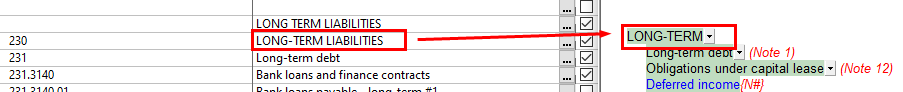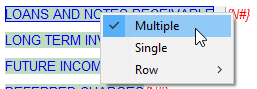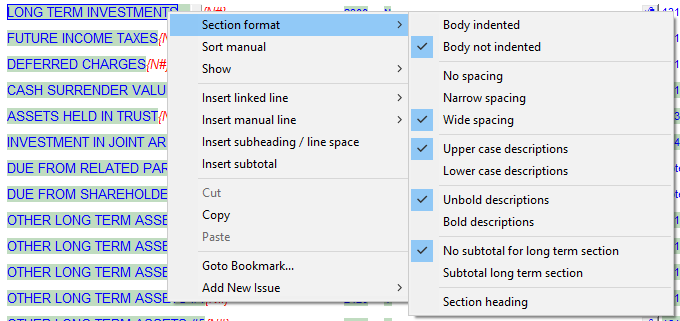Balance Sheet (9-column Statement Format)
The 9-column Balance Sheet format allows you to show up to 7 columns + a current year and prior year total or 1-9 columns that can be individually setup. Refer to 9 Column Statements with Budget Column on how to setup the 9-column statement format.
This statement can be used when preparing Not for Profit, Public sector or Combined/Consolidated financial statements.
The same functionality exist on the 9-column statements and the 2 year with % statement formats with the exception of the following items:
When the Financial Statements is set to Public Sector in Home menu > Client Profile. The Balance Sheet will become Statement of Financial Position (Public sector)
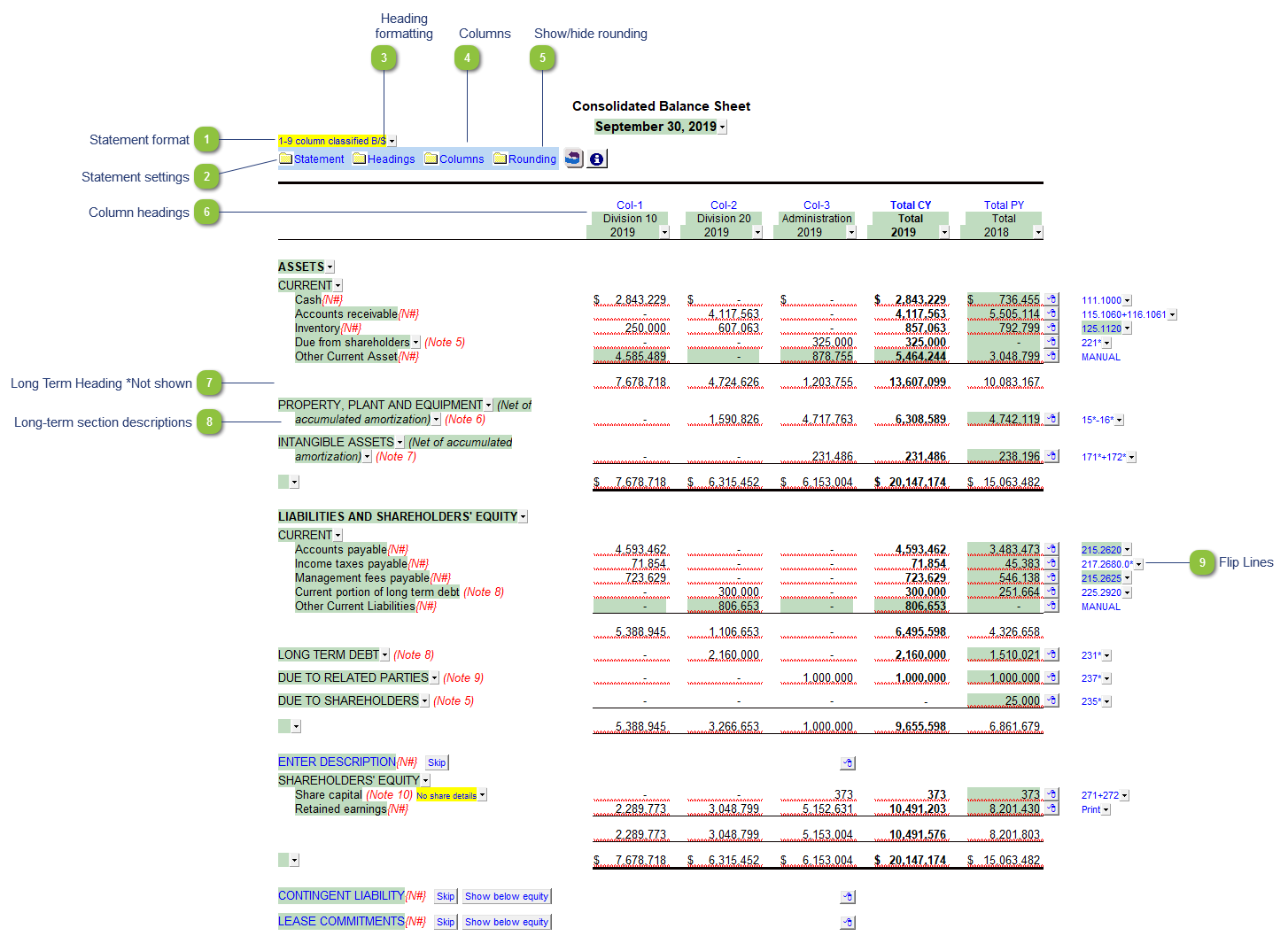
| Number | Name | Description |
|---|---|---|

|
Statement format |
There are two Balance Sheet format types available for the 9-column with budget statement format. Use the popup menu to select the applicable format.
|

|
Statement settings |
The statement settings provide additional options for the Balance Sheet.
|

|
Heading formatting |
The headings for the Balance Sheet can be formatted. Refer to Statement Section Headings Formatting for more information on the options available. |

|
Columns |
Click on the folder icon to show the column settings. In addition to setting the column headings, you can jump to the global column settings located in Home menu > Columns.
|

|
Show/hide rounding |
Click on the folder icon to show/hide the statement rounding options. |

|
Column headings |
Use the checkboxes to the left of each heading line to skip or print the headings. Select the heading option you'd like to print using the popup menus. The following headings are available:
|

|
Long Term Heading *Not shown |
Set the Long term section of liabilities or assets to indented to reveal the Long Term heading.
Left-click on the Long Term heading for alternate options
The hyphen between "Long" and "Term" can be removed and added via the mapping structure. Access the map structure via Caseware > Engagement > Mapping. Modify the Name for map number 130 for the Long Term Asset side.
Modify the name for map number 230 to affect the Long Term heading in the liabilities.
|

|
Long-term section descriptions |
Right-click on long term descriptions for plural or singular options.
Right-clicking on the LT descriptions will reveal a number of formatting options available specifically for the LT descriptions. This includes:
|

|
Flip Lines |
See Flip Lines for more information. |
Also included: