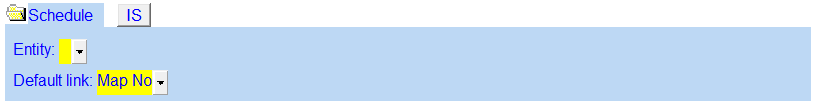Manufacturing Cost of Sales Schedule

| Number | Name | Description |
|---|---|---|

|
Schedule title |
Customizable schedule title which appears at the top of the schedule and on the Index Page |

|
Balance transfer |
Select from the dropdown if the schedule total should be included in the following Income Statement area:
|

|
Schedule settings |
Open the SCHEDULE folder to find the following schedule settings:
|

|
Page break |
Select if the page break should be enabled at the top of the schedule. |

|
GIFI & Leadsheet |
|

|
Schedule control |
Left-click the button to delete the schedule. Right-click the button to reload the schedule from the Resource Centre. |

|
Link number |
The link number indicates which linked number (i.e. map number) the row is linked to. Use the popup menu to select a link number. This can be a map, account or group number depending on the link type selected. Refer to Balance Origins for more information. |

|
Link type |
The link type is set from the default link type selected. You can change the link type for the individual row item if different from the default link type. |

|
Line signage |
Select if the row should be added (+) or subtracted (-) from the section/schedule total |

|
Express menu |
Right-click on the express menu to insert more linked or manual lines, insert subtotals, sort and delete current lines where the options are available. |