You are here: All Help Topics > Accounting and Assurance > Working Trial Balance > Formatting Financial Statements
-- How Do I? --
Formatting Financial Statements
Prerequisites
- Report settings need to be filled before formatting the financial statements. Working Papers will not produce the draft financial statements or perform a year-end close unless this information is completed. For more information, see Entering Settings for Reports.
Procedures
- On the Engagement tab, in the Setup group, click Mapping and then select the Report tab.
- Fill in the applicable fields. >>Quick Reference
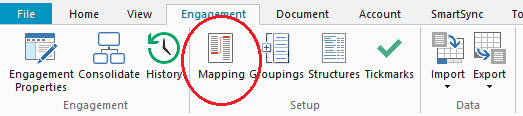
Results
Financial statements are customized to suit your needs.







