Customizing the View in Tracker
To manage your views, you can customize the view in Tracker in the following ways:
- Hiding Files
- Making Files Visible
- Hiding Columns
- Showing Columns
- Sorting Rows
- Restoring Columns
- Folding Columns
- Setting the Fold Line
- Changing the Width of a Column
- Reordering Columns
- Reverting to the Default Order of Columns
Notes
- Anytime you create, copy, customize, or delete a shared view, other people connected to the Data Store see the changes only after they close and reopen Tracker.
Hiding Files
You can hide files that are not relevant to you so you see only the files that are pertinent to your work.
Notes
- Before you can hide the file, ensure the Visible
 column is showing.
column is showing.
To hide files:
- In the Views pane, select the view that you want to customize.
-
In the Visible
 column of the Engagements pane, clear the check box beside the file you wish to hide.
column of the Engagements pane, clear the check box beside the file you wish to hide.  Example:
Example:
If the filter is set to view only visible files, the file is immediately removed from your view. You can filter the files to show only the hidden files, only the visible files, or all files.
Make Files Visible
If files are hidden and you want to see a file, you can make the file visible.
Notes
- Before you can show the file, ensure the Visible
 column is showing.
column is showing. - If the filter is set to view only visible files, first filter the files to show the hidden files.
- In the Views pane, select the view that contains the file you want to make visible.
-
In the Visible column of the Engagements pane, select the check box beside the file you want to show.
 Example:
Example:
If you don't see the file, filter the files to ensure that only the visible files or all files are shown.
Hiding Columns
If a view includes a column that you do not need to see, you can hide that column.
- In the Views pane, select the view where you want to hide a column.
- In the Engagements pane, right-click the column that you want to hide and select Hide [column].
Showing Columns
If columns are hidden from view, you can display them again. When you show the column again, you can choose where to place the column.
- In the Views pane, select the view where you want to show a hidden column.
- In the Engagements pane, place your cursor over the column heading to the right of where you want to show the column.
- Right-click and select Show and then select the column name you want to show.
Sorting Rows
While in a view, you can sort the rows to view the file data in varying orders.
- In the Views pane, select the view in which you want to sort rows.
- In the Engagements pane, click the heading of the column that you want to sort the rows by. The column automatically sorts in ascending order. Click the heading a second time to sort in descending order. Clicking a third time restores the default sorting.
Note: If the column selected has a limited set of available values, when the heading is clicked the second time, the information in that column automatically groups instead.
You can also right-click the heading of the column you want to sort and choose in which order to sort.
Setting the Fold Line
You can enable or disable the fold line in the Engagements pane. The fold line determines the non-scrolling region of the Engagements pane.
- In the Views Pane, select the view where you want to set the fold line.
-
Place your cursor between the column headings where you want the fold to be until a double sided arrow is displayed:
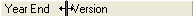
Right-click.
The fold line is displayed as a dashed white and grey line between two columns.
Folding Columns
Once the fold line is set, can you fold or unfold columns in the Engagements pane. Any information to the left of the fold line will remain static when you scroll right through the browse window.
- From the menu, select View | Fold. The column fold will be applied, and all columns on the left side of the fold will be locked in your view.
To unfold the columns, select View | Unfold. You can also toggle between a folded view and an unfolded view by pressing F11.
Changing the width of a column
- In the Engagements pane, place your cursor on the right border of the column heading that you want to resize. A double sided arrow is displayed.
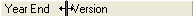
- Left-click and drag the right border to change the column width.
Reordering columns
You can change the order of the columns displayed in the Engagement pane for your selected view.
- In the Views pane, select the view that you want to modify.
-
From the menu, select View | Reorder Columns. The Reorder Table Columns dialog is displayed.
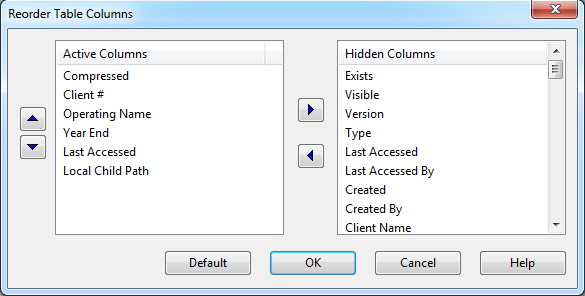
- In the Active Columns pane, select the column you wish to move and use the up and down buttons on the left side of the dialog to change the columns placement in the Engagement pane.
- Click OK.
The columns are now displayed in the order you set.
Reverting to the default order of columns
You can revert a view so that all columns are displayed in their standard order (defined by Tracker). Note that this adds all columns to the view, so if your view did not already include all columns, you may have to exclude columns after performing this action.
-
In the Engagements pane, right-click the header row and select Restore Columns.
Note: You can also revert to the default order of columns by pressing F12.
Notes
- Anytime you create, copy, customize, or delete a shared view, other people connected to the Data Store see the changes only after they close and reopen Tracker.
To see which type of view you are customizing, see Displaying the properties of a view.







