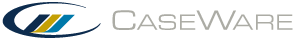Balance Types
Choose the balance type for the selected category.
| Balance type | Results |
|---|---|
| Unadjusted Balance | Balance without adjustments |
| Adjusted Balance | Balance including Normal adjustments |
| Report Balance | Balance including Normal and Reclassifying adjustments |
| Consolidated Balance | Balance including Normal, Reclassifying, and Eliminating adjustments |
| Federal Tax Balance | Balance including Normal, Reclassifying, Eliminating, and Federal Tax adjustments |
In addition to the various balance types above are the adjusting journal entry balance types that may be applied to the linked account, map, or group number. Selecting an adjusting journal entry balance type will display only the adjustment amounts in the results pane, not including the base balances (such as the opening balance and period movement). Specific adjustment balance types include:
- Normal Adjustments
- Eliminating Adjustments
- Reclassifying Adjustments
- Unrecorded Adjustments
- Federal Tax Adjustments
- State Tax Adjustments
- City Tax Adjustments
- Other Basis Adjustments
If custom balances exist in the Working Papers client file, Connector will list them in the Balance Name pulldown. The abbreviated heading for the custom balance is used if available. If not, the balance's title will be displayed.
When a custom balance is selected as the balance type, the Fiscal Year pulldown will update its contents accordingly.
- If the custom balance has been built as a current/future balance the Fiscal Year pulldown will show Current Year, Forecast Year 1, Forecast Year 2, Forecast Year 3, and Forecast Year 4.
- If the custom balance has been built as a current/past balance, the Fiscal Year pulldown will show Current Year, Prior Year 1, Prior Year 2, Prior Year 3, and Prior Year 4.