You are here: All Help Topics > Accounting and Assurance > Automatic Documents > Using The Column Freeze
-- More Info --
Using the Column Freeze
Working Papers offers a column freeze for documents. When viewing a wide automatic document that stretches past the right margin of the screen, the left-most columns which contain the Account Numbers and Account Descriptions will remain onscreen as the document is scrolled to the right.
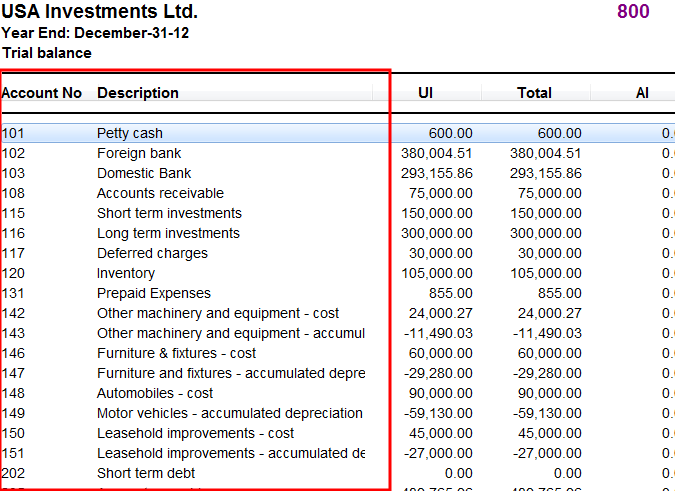
Notes
- The column freeze is only available in the Trial Balance and Leadsheet automatic document types with the Consolidated View enabled.
- This option can be turned off in the Reorder Columns dialog by deselecting the Disable column freeze option.







