You are here: All Help Topics > Accounting and Assurance > Working Trial Balance > Entering Settings for Reports
-- How Do I? --
Entering Settings for Reports
Procedures
- On the Account tab, in the Balances group, click Trial Balance
- In the Trial Balance, select the Report tab and click Settings.
- Fill in the applicable fields of the dialog. >>Quick Reference
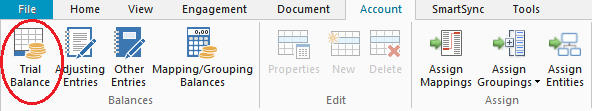

Results
The presentation of percent of sales, retained earnings, rounding, divisions and foreign exchange for reports are now set up.
Note:In multiple period files, the rounding differences are only applied to the current period.







