-- Reference --
Active Directory Tab
When connected to a Data Store, you must log in to access the Active Directory tab.
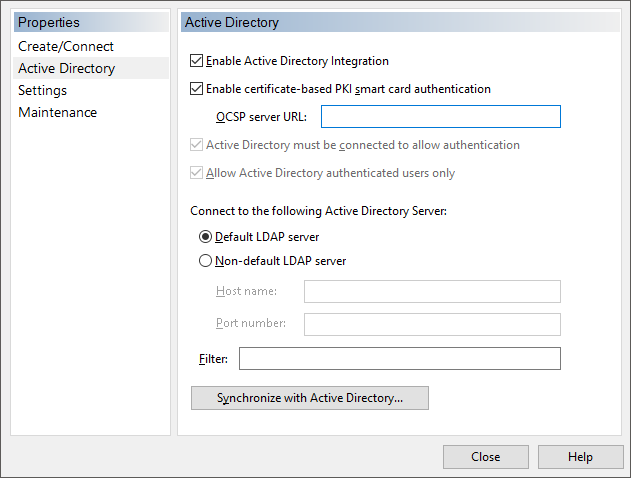
Enable Active Directory Integration
- Select to enable all other controls in the dialog.
Enable certificate-based PKI smart card authentication
- Select to enable smart card authentication. Enter the firm's OCSP server URL in the text field to activate.
Active Directory must be connected to allow authentication
- Select to disallow authentication using cached credentials. If Active Directory is not available then users will not be able to log in.
Allow Active Directory authenticated users only
- Select to allow Active Directory authenticated users only. If selected, the Working Papers option Tools | Change Identity will be disabled. If it is not selected then mixed types of users can log in.
- The default LDAP server that is set up in the Data Store tool is selected by default. To connect to a non-default LDAP server, specify the host name and port.
Filter
- Use the Filter field when importing users with Enable Active Directory Integration selected. You can specify expressions to filter based on built-in or custom user attributes and Windows group memberships. Wildcards are supported. For more information, see Using LDAP Import Filters.
Synchronize with Active Directory
- Click this button to launch the Active Directory Integration Dialog.







